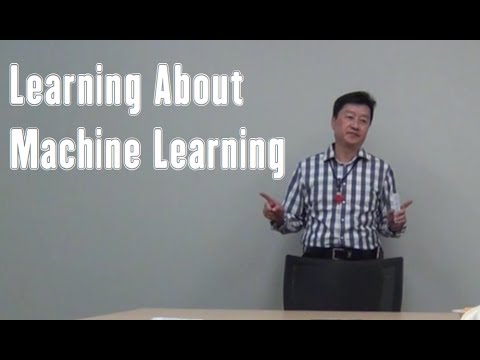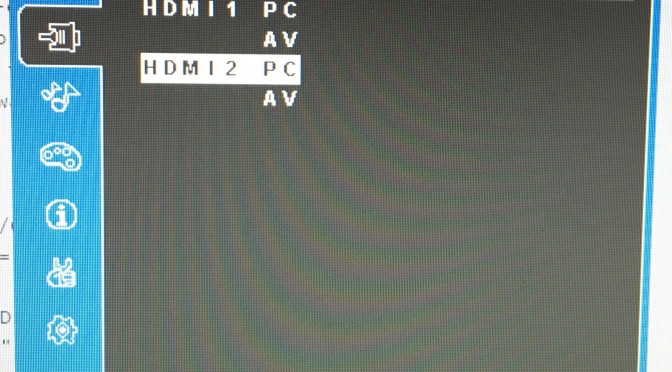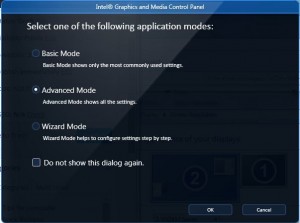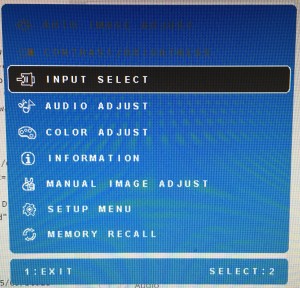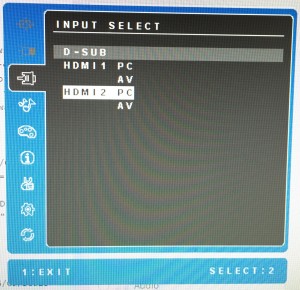Last August I gave a Toastmaster speech on bitcoin, which stood at ~$2,700/bitcoin. It went all the way to almost $20K but today is ~$11,000/bitcoin. With that kind of swing, there’s lots of money to be made or lost. There are many ways to profit OR sustain loss from cryptocurrencies. You can buy the bitcoins or other cryptocurrencies outright and cash out when it fetches a high price – buy low, sell high. But I never believe in the get-rich quick scheme, probably because of my past record of painful experiences.
One of the “sure” ways to make money from cryptocurrencies is to mine the coins. What does it mean to mine crypto currency? The mining process is a way to earn the coin without paying for it directly.
Before we go any further, let me back off a bit and give you a bitcoin primer. The methodology applies to other cryptocurrencies. All transactions are recorded in blocks. Each block is like a page of ledger books consists of ~2000 transactions. They are chained together like the binding of a ledger book, hence the name blockchain. This is so no one can insert a “fake” block/ledger page into the book to double-spend or spend more than they have. To promote decentralization, validation or clearance of a block is performed by miners as contests to win a pot of 12 ½ bitcoins plus fees. Bingo! When first one who create a 256-bit hash/checksum that meets a certain format, usually number of leading 0’s, wins the entire pot. Then on to the next block. The difficulty of the game readjust automatically so that each block takes about 10 minutes. The reward got halved every 4 years or so.
How do the miners earn the coin? By doing the hard work or making the computers doing the work of validating the ledgers of each block of transactions once every 10 mins for bitcoin or shorter time for the altcoins. The miners’ job is to bundle all transactions into a block or a page of ledger and perform the “Proof of Work” by trying and retrying to come up with a hash code that meet a certain format: at least some number of leading zeros. In return, the first person or team/pool who comes up with the correct format shout “Bingo” or some other words get 12.5 bitcoins today plus all the transaction fees within the block. The same process goes on every 10 minutes 24×7 nonstop. This is a case for bitcoin. The other coins usually have a similar process.
I decided to try mining over the Christmas holidays because I was bored. But first, I need to decide which crypto coin I want to mine. I looked around and tried to determine which coin provides the highest return with minimal investment. Bitcoin was out of question because in order to be profitable, the equipment must be able to “hash” at TH/s or billions of hashes within a second or you may be paying more in electricity to PG&E than the reward you’re getting. The special equipment costs around $6K, too much upfront cost for my taste.
I finally decided on mining Ethereum, which would require buying a graphic card or GPU, which cost ~$400 for a popular AMD model. They were very difficult to find online or retail shops. Half of the aisle of the GPU cards were empty as of last weekend I checked. Then I bought some special extension cable to bring the GPU card outside of my home PC to supply separate power (another $50). Next, I decided on which pool to join. For Ethereum, the choice was easy. I picked the biggest. The pool aggregates all the miners’ results and winnings and share the profit the entire pool earns. If you go solo, you may be mining for years before getting the pot of money for the black statistically. I followed the directions and downloaded the software the pool requires and ran it. Tried running another recommended software still got the same bad result until I heard on the net about a firmware tweak on the GPU. Flashing the firmware could potentially risk bricking the GPU card. I hesitated and decided to take the bite. I scouted the internet for tips of what memory and CPU timing to tweak to maximize the “hash” rate. Evidently, someone has tried and probably bricked a few GPUs along the way. I tried it and got lucky; I boosted the GPU performance by 25%. Now I was ready for prime time. Let’s get the dough rolling.
For several days, I watched and observed the payout slowly creeping up. After 4 days, I was earning about $13, then the crypto market had a correction and dropped the earning down to $10 or roughly $2.50/day. Taking the electricity cost into account, I was earning roughly $1.50/day. It would take me 300 days to earn back my gear. I could scale up to more GPUs, right? I couldn’t find the same GPU for $400 anymore. It’s now $520 on eBay if I could find it.
I have tried mining one other altcoin, the payout was even worse. Like the gold rush, the winning party may end up being the one providing the shovel: GPU vendors and ASIC chip vendors.
The good news is that I can now sell the GPU on eBay and even make $100 back. But more importantly, I no longer have to hear the loud fan noise in my den. Ah! A peace of mind of no mine!