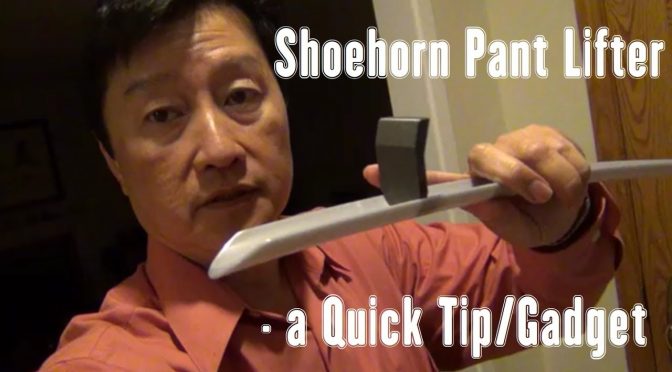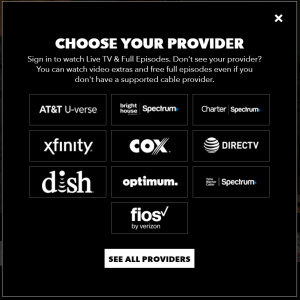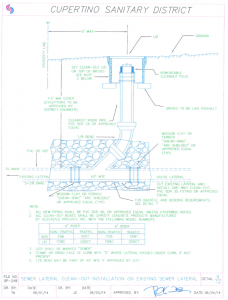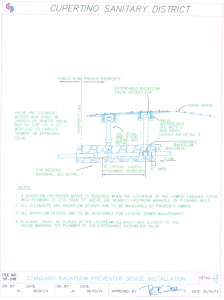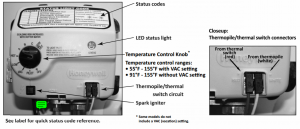I’m very fortunate working in Milpitas, where a large landfill is located. Every day when I walk outside of this building, I’m reminded of the Milpitas Smell and the environmental hazard right under our nose. Some days more than the others. In the US, we generate 4.4 lbs of garbage per person per day. Japan has only 2 lbs. In addition to the environmental impact which we often heard of, there are economic impacts –expensive garbage utility bill and the burden of recycling fees, future cleanup fee. Some are hidden, some are outright costs.
Today, I want to make a case for everyone to do his/her part in reducing the garbage generation. The often-mentioned method is to reduce, reuse, and recycle. A large part of our garbage comes from our food or kitchen waste. My focus today is about composting your kitchen wastes. And I will introduce you to my favorite method.
There are several composting methods that I’m aware of and being practiced: traditional, vermicomposting, Bokashi composting, and natural way of dig and bury. My criteria for selecting the composting method are: Ease of setup, maintenance, and post- process, compost material, smell factor, and duration.
The traditional composting is basically pile one layer “brown”/carbon material (like dry leaves, paper) upon one layer of “green” material (like grass, vegetables with nitrogen). To compost, the aerobic bacteria are to consume the material, a process there needs to have a critical mass, roughly a cubic yard or 3’x3’x3’ to get started. This is not practical for city dwellers like most of us. I have tried to do this a couple of times but ended up with a smelly pile and had to abandon it after protests from my family and neighbors and it requires turning of the pile regularly. It’s good for industrial/commercial operation, not for small daily kitchen waste.
The next method is deploying the earthly soldiers to digest the kitchen waste: worms, which for some people, hearing the word is already repulsive, not even to turn them into “pets.” My early effort in vermicomposting resulted in a major migration of the red wigglers. Not pretty if your best kitchen wastes aren’t good enough for the earth’s “guts.” They rather die drying up on the cement floor than to put up with the “feast” you put in front of them. I did have some success later on and managed to maintain two large bins of worms for over two years. But they’re picky eaters, no protein nor meat. I set them free on my yard last year.
The dig-and-bury method is digging a trench around the drip line or garden bed and continue to bury the kitchen waste daily. Not my favorite way because of the daily work and the trip hazard.
I will focus on the Bokashi method which I have been practicing for the last 5 years.
Bokashi means “fermented organic matter,” translated from Japanese. It was discovered by Dr. Teuro Higa in Japan. By fermenting or pickling your kitchen wastes including meat, fish or almost all your organic matters, you avoid the ugly parts of common composting: smells and bugs from decomposing matters and maintenance work of turning the piles. But there is some work of burying the finished Bokashi at the end, which I do every 3 months or so.
To get started, you would need three things: 1) 3x to 5x 5-gal buckets and lids – your pickling jars – the more you’ve got the less frequently you’d need to bury the contents but more spaces you’d need, 2) a small kitchen pale to collect the daily kitchen waste and 3) the Bokashi brans, which is the “magic” ingredient/ inoculator to pickle. You can buy the Bokashi brans for $12 on Amazon, which would last you about 2~ 4 months. After the initial $25 fixed costs of the buckets and pale, the on-going cost is the Bokashi brans for $1/week. You can drop it down to a quarter/week if you make your own bran like I do. For us gardeners, we spent more than that on fertilizer or soil.
The 5-gal bucket need have some newspaper or card boards sprinkled with some Bokashi bran to keep the fluid from accumulating in the bottom. Daily or every other day, you would dump your kitchen waste into the bucket and sprinkle some Bokashi bran over it, then use a round dish plate push it in and cover it up with the plate and the bucket lid without snapping it. When it’s full, snap on the lid until you’re free to bury it. I usually accumulate 5 buckets, so I don’t need to bury them too often due to my laziness.
Just dig holes just outside the drip line of your trees or bare garden bed or raised bed, dump the contents, cover it with 4~6” of soil to avoid critters or your pets from digging it up. The bacteria or earth worms will consume the entire contents within a few months and turn them into rich organic fertilizer. It’s easy, rewarding and good for the environment. I hope you all can give it a try.