For the last few weeks, I have trying to watch my favorite AMC shows like “The Walking Dead” on my computer. Typically, when you click on Watch Episode which AMC allows you to watch the full episodes within 70 days of the showing, it will ask for your cable provider. See below:
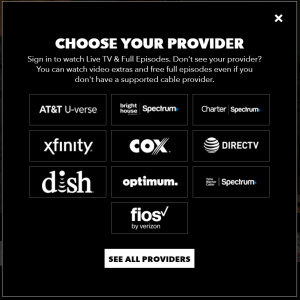
My cable provider is Comcast. When I selected Xfinity (the Comcast proxy), the browser would hang for a few seconds then came out with a comcast login failure. This would happen when you select Xfinity, nothing else. I’ve tried for weeks without success and googled around without a clue how to fix it.
How did I fix it? I just logged into Comcast Xfinity site. It prompted me to identify the name of device. I entered “My Computer,” then I was able to search and watch the “Walking Dead” program. Afterward, I could now go to the AMC site, select my episode, and select Xfinity. Voila! I could now watch any episode at will.

