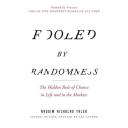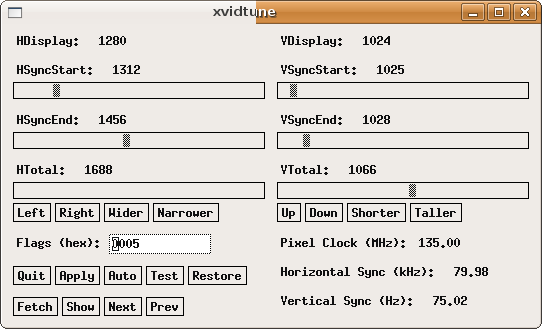Thanks to the below link, I was able to turn down the annoying fans on my old Sony PCV-RX650 while running Ubuntu:
http://ubuntuforums.org/showthread.php?s=f65942f674eb3572c64c294ca6810608&t=238566&page=2
This problem has been bugging me and preventing me from running Linux on this system. I’m glad I was able to resolve this problem without having to upgrade the BIOS (~ $30) to have the latest ACPI 2.0 feature (currently it has APM).
I first found out that I need to activate the root password on Ubuntu by running “sudo password root”, this allows me to act like root.
I then followed the instructions of getting and installing the lm_sensors package first by running “sudo apt-get install lm-sensors”
run: sensors-detect (answered “yes” to all of their questions)
This basically add the following lines to /etc/modules:
#====================================
# Generated by sensors-detect on Thu Aug 23 23:44:40 2007
# I2C adapter drivers
i2c-i801
# Chip drivers
eeprom
w83627hf
#====================================
reboot to have the modules loaded
run: pwmconfig
to set the preferences
you can try to run fancontrol at this point as root to see if it is working.
Finally add a line below to to /etc/rc.local (to allow for auto execution upon power up)
/usr/sbin/fancontrol &
Below is the transcript of what I did:
======================================================
dtsai@ubuntu:~$ sensors
w83637hf-isa-0290
Adapter: ISA adapter
VCore: +1.74 V (min = +0.71 V, max = +0.70 V) ALARM
+12V: +11.92 V (min = +0.00 V, max = +3.89 V) ALARM
+3.3V: +3.36 V (min = +2.24 V, max = +0.51 V) ALARM
+5V: +5.15 V (min = +0.00 V, max = +0.21 V) ALARM
-12V: +6.06 V (min = -14.91 V, max = -4.14 V) ALARM
V5SB: +5.08 V (min = +0.00 V, max = +3.44 V) ALARM
VBat: +0.00 V (min = +0.00 V, max = +2.06 V)
fan1: 4530 RPM (min = 16071 RPM, div = 2) ALARM
CPU Fan: 2265 RPM (min = 168750 RPM, div = 4) ALARM
fan3: 0 RPM (min = -1 RPM, div = 2) ALARM
M/B Temp: -48°C (high = +33°C, hyst = -127°C) sensor = thermistor
CPU Temp: +38.5°C (high = +80°C, hyst = +75°C) sensor = diode
temp3: +34.0°C (high = +80°C, hyst = +75°C) sensor = thermistor
vid: +1.550 V (VRM Version 9.0)
alarms:
beep_enable:
Sound alarm enabled
dtsai@ubuntu:~$ pwmconfig
This program will search your sensors for pulse width modulation (pwm)
controls, and test each one to see if it controls a fan on
your motherboard. Note that many motherboards do not have pwm
circuitry installed, even if your sensor chip supports pwm.
We will attempt to briefly stop each fan using the pwm controls.
The program will attempt to restore each fan to full speed
after testing. However, it is ** very important ** that you
physically verify that the fans have been to full speed
after the program has completed.
Found the following PWM controls:
9191-0290/pwm1
9191-0290/pwm2
9191-0290/pwm3
Found the following fan sensors:
9191-0290/fan1_input current speed: 4530 RPM
9191-0290/fan2_input current speed: 2280 RPM
9191-0290/fan3_input current speed: 0 … skipping!
As you are not root, we cannot write the PWM settings.
Please run as root to continue.
dtsai@ubuntu:~$ su root
Password:
root@ubuntu:/home/dtsai# pwmconfig
This program will search your sensors for pulse width modulation (pwm)
controls, and test each one to see if it controls a fan on
your motherboard. Note that many motherboards do not have pwm
circuitry installed, even if your sensor chip supports pwm.
We will attempt to briefly stop each fan using the pwm controls.
The program will attempt to restore each fan to full speed
after testing. However, it is ** very important ** that you
physically verify that the fans have been to full speed
after the program has completed.
Found the following PWM controls:
9191-0290/pwm1
9191-0290/pwm2
9191-0290/pwm3
Found the following fan sensors:
9191-0290/fan1_input current speed: 4470 RPM
9191-0290/fan2_input current speed: 2265 RPM
9191-0290/fan3_input current speed: 0 … skipping!
Warning!!! This program will stop your fans, one at a time,
for approximately 5 seconds each!!!
This may cause your processor temperature to rise!!!
If you do not want to do this hit control-C now!!!
Hit return to continue:
Testing pwm control 9191-0290/pwm1 …
9191-0290/fan1_input … speed was 4470 now 0
It appears that fan 9191-0290/fan1_input
is controlled by pwm 9191-0290/pwm1
Would you like to generate a detailed correlation (y)? y
PWM 255 FAN 4530
PWM 240 FAN 4500
PWM 225 FAN 4272
PWM 210 FAN 4115
PWM 195 FAN 3857
PWM 180 FAN 3688
PWM 165 FAN 3426
PWM 150 FAN 3199
PWM 135 FAN 2973
PWM 120 FAN 2710
PWM 105 FAN 0
Fan Stopped at PWM = 105
9191-0290/fan2_input … speed was 2265 now 2265
no correlation
Testing pwm control 9191-0290/pwm2 …
9191-0290/fan1_input … speed was 4470 now 4383
no correlation
9191-0290/fan2_input … speed was 2265 now 0
It appears that fan 9191-0290/fan2_input
is controlled by pwm 9191-0290/pwm2
Would you like to generate a detailed correlation (y)?
PWM 255 FAN 2280
PWM 240 FAN 2280
PWM 225 FAN 2265
PWM 210 FAN 2265
PWM 195 FAN 2205
PWM 180 FAN 2149
PWM 165 FAN 2070
PWM 150 FAN 1985
PWM 135 FAN 1896
PWM 120 FAN 1814
PWM 105 FAN 1704
PWM 90 FAN 1607
PWM 75 FAN 1500
PWM 60 FAN 1383
PWM 45 FAN 0
Fan Stopped at PWM = 45
Testing pwm control 9191-0290/pwm3 …
9191-0290/fan1_input … speed was 4470 now 4500
no correlation
9191-0290/fan2_input … speed was 2265 now 2280
no correlation
No correlations were detected.
There is either no fan connected to the output of 9191-0290/pwm3,
or the connected fan has no rpm-signal connected to one of
the tested fan sensors. (Note: not all motherboards have
the pwm outputs connected to the fan connectors,
check out the hardware database on http://www.almico.com/forumindex.php)
Did you see/hear a fan stopping during the above test (n)?
Testing is complete.
Please verify that all fans have returned to their normal speed.
The fancontrol script can automatically respond to temperature changes
of your system by changing fanspeeds.
Do you want to set up its configuration file now (y)?
What should be the path to your fancontrol config file (/etc/fancontrol)?
/etc/fancontrol does not exist, shall I create it now (y)?
Loading configuration from /etc/fancontrol …
Select fan output to configure, or other action:
1) 9191-0290/pwm2 3) Change INTERVAL 5) Save and quit
2) 9191-0290/pwm1 4) Just quit 6) Show configuration
select (1-n): 6
Common Settings:
INTERVAL=10
Settings of 9191-0290/pwm2:
Depends on
Controls
MINTEMP=
MAXTEMP=
MINSTART=
MINSTOP=
Settings of 9191-0290/pwm1:
Depends on
Controls
MINTEMP=
MAXTEMP=
MINSTART=
MINSTOP=
select (1-n): 1
Current temperature readings are as follows:
9191-0290/temp1_input -48
9191-0290/temp2_input 36
9191-0290/temp3_input 34
Select a temperature sensor as source for 9191-0290/pwm2:
1) 9191-0290/temp1_input
2) 9191-0290/temp2_input
3) 9191-0290/temp3_input
4) None (Do not affect this PWM output)
select (1-n): 3
Enter the low temperature (C)
at which the fan should be switched off (0): 32
Enter the high temperature (C)
at which the fan should be switched to full speed (60):
Enter the minimum PWM value (0-255)
at which the fan STARTS spinning (press t to test) (150):
Enter the minimum PWM value (0-255)
at which the fan STOPS spinning (press t to test) (100):
select (1-n): 2
Current temperature readings are as follows:
9191-0290/temp1_input -48
9191-0290/temp2_input 35
9191-0290/temp3_input 34
Select a temperature sensor as source for 9191-0290/pwm1:
1) 9191-0290/temp1_input
2) 9191-0290/temp2_input
3) 9191-0290/temp3_input
4) None (Do not affect this PWM output)
select (1-n): 3
Enter the low temperature (C)
at which the fan should be switched off (0): 32
Enter the high temperature (C)
at which the fan should be switched to full speed (60):
Enter the minimum PWM value (0-255)
at which the fan STARTS spinning (press t to test) (150):
Enter the minimum PWM value (0-255)
at which the fan STOPS spinning (press t to test) (100):
select (1-n):
1) 9191-0290/pwm2 3) Change INTERVAL 5) Save and quit
2) 9191-0290/pwm1 4) Just quit 6) Show configuration
select (1-n): 6
Common Settings:
INTERVAL=10
Settings of 9191-0290/pwm2:
Depends on 9191-0290/temp3_input
Controls 9191-0290/fan2_input
MINTEMP=32
MAXTEMP=60
MINSTART=150
MINSTOP=100
Settings of 9191-0290/pwm1:
Depends on 9191-0290/temp3_input
Controls 9191-0290/fan1_input
MINTEMP=32
MAXTEMP=60
MINSTART=150
MINSTOP=100
select (1-n): 5
Saving configuration to /etc/fancontrol…
Configuration saved