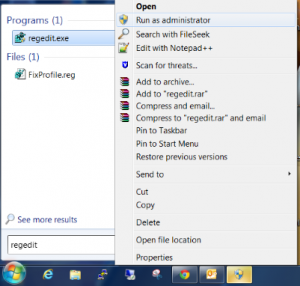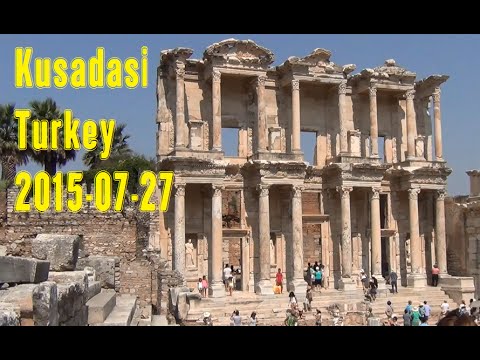For some reasons, one of my Windows 7 PC’s complained about “Error! Check Activation” when I tried to download an ePub eBook from Overdrive, an eBook loan program from my library. On another PC, I had no problem and I didn’t have this problem on this PC before. So I decided to remove the Adobe Digital Edition’s authorization and re-authorize. Then I encountered this error “”unable to erase authorization. please try after some time” I kept trying and trying without avail.
After googling/checking around and based on this Adobe Forum thread, I was able to fix the authorization removal problem by editing the Windows register directly:
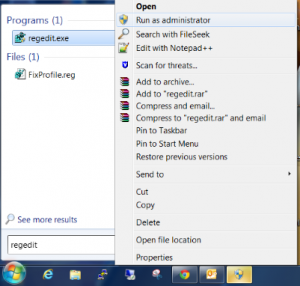
1. Quit Adobe Digital Edition.
2. Choose Start > Search for regedit (On Windows 10: it’s in c:\Windows directory)
3. Right click on regedit, ans select “Run as admininstrator”
4.In the left pane of the Registry Editor, locate the following registry key: HKEY_CURRENT_USER\Software\Adobe\Adept
5. Select “Adept” , right click on it and select “Delete”
6. In the Confirm Key Delete dialog, click OK.
7. Close the Registry Editor.
8. Open Adobe Digital Editions and reauthorize (Help->Authorize Computer…).
And Voila! It worked. I can download the eBook again.
Another tip: be sure to de-authorizethe PC when you decided to retire it.