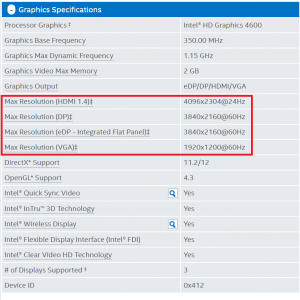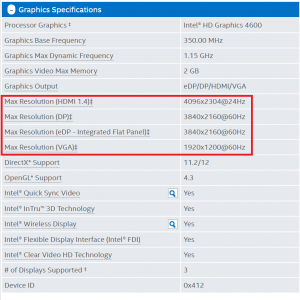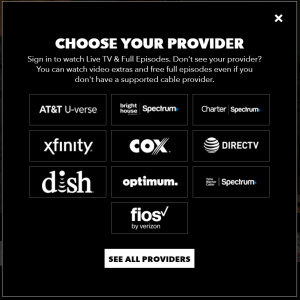I’m not much of a novel aficionados, but once a while I’d like to kick back and learn about how stories are told to help my narration skill, which is important for speeches and conversations.
Just finished the novel while on vacation in Southern California. It’s a good novel to read when you are on vacation, relaxed and bored without the stimulation of work and Internet. I’m not sure why this novel is so highly rated but I enjoyed it all the same. A graduating high-school girl got taken out of her comfort zone in a small fictitious small town, Hyattown, and became successful being a virtuoso pianist, thanks to her Dad’s direct control and command without her Mom next to her. She came back to see her Mom after her father died of cancer and re-acquainted with her first love, Brady Tucker. The story was about what she found out why her Mom didn’t connect with her all these years and how she handled her first love, Brady. This is a fine romance book and a little of a mystery book to read while on vacation. Not really earthshaking. The book, “Unifinished Business” is written in omniscient narration point of view. The narrator knows everything and all points of views and their thinkings at the time. It doesn’t beat around the bush too much for those impatient readers. I enjoyed it but the plot was quite predictable though there were some small mysteries to keep the readers interested: like why her Mom never contacted her and who her Mom was with all these time. This is a perfect novel to read if you don’t want to think too much, especially in a vacation. More on the plots below: Spoiler Alert!
Vanesa came back from years of touring after her father died of cancer. She saw her Mom for the first time since she left for Europe to achieved what she achieve, thanks to her father’s moulding and pushing. She came back to Hyattown and had to reconnect with her Mom, who had fell in love with her family doctor. Vanesa carried a grudge against her Mom why she didn’t contact all these years when she was accomplishing all she did with her Dad. By the way, this type of situation probably wouldn’t happen nowadays with all the mobile technology we have in our hands. Just texted or Facebook your Mom, Vanesa! Meanwhile, she fell in love again with the high-school sweetheart, now a family doctor and also a son of her Mom’s fiance and the brother of her high-school friend. Brady Tucker was still handsome and full of emotion for her. She wasn’t sure she wanted to rekindle the emotion for him. Then she got more comfortable with the small town people, who kept bringing their children to her to teach piano lessons. But more importantly she got more familiar and in love with her Brady, now a mature, responsible family doctor. After a small performance in a fictitious European country, Cordina, Vanesa finally figured out what she really wanted – to be with Brady.