Since 10/10/13 for several days on my laptop, my Windows 7 has been prompting me to update Microsoft .NET Framework 4. And I did, but every time it failed to update. See the screen shot of the update history below:
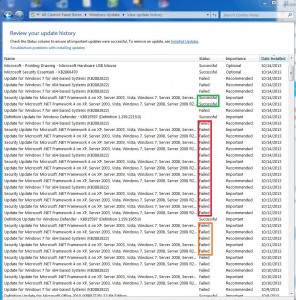
It was awfully annoying because the update requires a shutdown, a very inconvenient maneuver for me as I usually put my ultrabook laptop to “sleep” for faster wake-up and use. I did my usual chkdisk to remove bad sectors on the flash disk – no issues. Ran Microsoft Security Essentials – no virus or other issues. I even downloaded one of those registry fixer, which in self acted like a virus as it kept scanning each time it powered up and complained that my computer has over 2000 issues to resolve and I need to cough up $30 to purchase the registered version of the software to fix the problems. I uninstalled the software fairly quickly.
After some search, I suspected my .NET framework was probably corrupted and needed to be repaired. So I went to the Control Pannel->Programs and Features and performed “Repair” (by Right Click->Uninstall/Change then select “Repair .NET Framework 4 Client Profile to its original state.”) on the 5 .NET related framework below:
![]()
And voila! The next time I shutdown and performed the update, the update was successful. See the first screenshot on the 6th line from the top. No longer the Windows was prompting me to update and shutdown. One problem solved! I believe you can use the same technique to fix other corrupted programs.
Now I need to figure out how to successfully update for windows 7 for x64-based system: See the 3rd, 4th, and 5th line of my first snapshot. Sigh!

Spot on with this write-up, I truly believe this amazing site needs a lot more attention. I’ll probably
be returning to read more, thanks for the info!