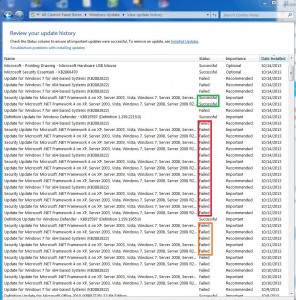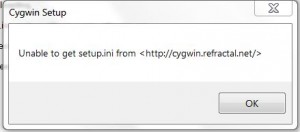For the last two months or so, I experienced a strange phenomenon on my Windows 7 computer. In the middle of my computer session, the computer mouse cursor would randomly move, click and double click as if it’s possessed by ghosts. This happened most often after several sleep/wake-up cycles. It’s normally OK on the first power up.
At first, I thought some malicious Russian Mafia schemes to take over my computer through a virus of sorts. So the first thing I did was to run the anti-virus scan and Microsoft’s Vicious Software Removal Tool. I had no virus.
Then I thought the 7-device powered USB hub may have a data/power initialization issue. So I unplugged the wireless receiver from the USB hub when it happened (I have a Microsoft Arch Touch Mouse). The “possessed” behavior continued. I tried plugging the wireless receiver on a different USB port; it didn’t help. I even unplugged my other tablet mouse. No help.
To make the long story short after trying so many things, I decided there must be mouse driver conflicts among all the USB mouse drivers. I click on the Device Manager (Start -> Computer (Right click and select Property) then click on Device Manager on the left panel. I saw there are 3 “Mice and other pointing devices”: The built-in laptop touch pad (ELAN PS/2 POrt Smart-Pad), Microsoft mouse (Microsoft USB Dual Receiver Wireless Mouse) and the Tablet Mouse (PenPad VisTablet for drawing) (see below).
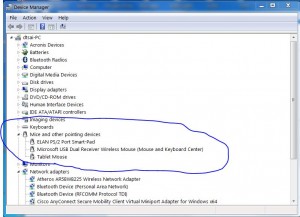
I first right click on each of the device driver and click on “Update Driver Software…” and click on “Search automatically for updated driver software”. Windows 7 informed me that all 3 drivers are all up to date. This doesn’t mean that one of the device drivers might have a bug/conflict. So I decided to disable one mouse driver at a time by disabling the “Tablet Mouse” first as it was a recent addition and if I remembered correctly, the problem started when I first got the PenPad VisTablet Mouse.
After disabling the Tablet Mouse, I’m no longer seeing the mouse ghosts. Problem and mystery solved. My computer has been exorcised!
Update: 3/30/15
I recently discovered that the real root cause of the problem is that I kept the laptop cover/screen down while displaying on my 24″ monitor. Somehow, the touch pad is picking up signals from the top of the cover in closed position, as if fingers are touching the touchpad, especially after coming out of “sleep.” All I had to do is the open up the cover/screen and then close it. The touchpad will calibrate itself and no longer pick up the false finger touches from the top of the cover.